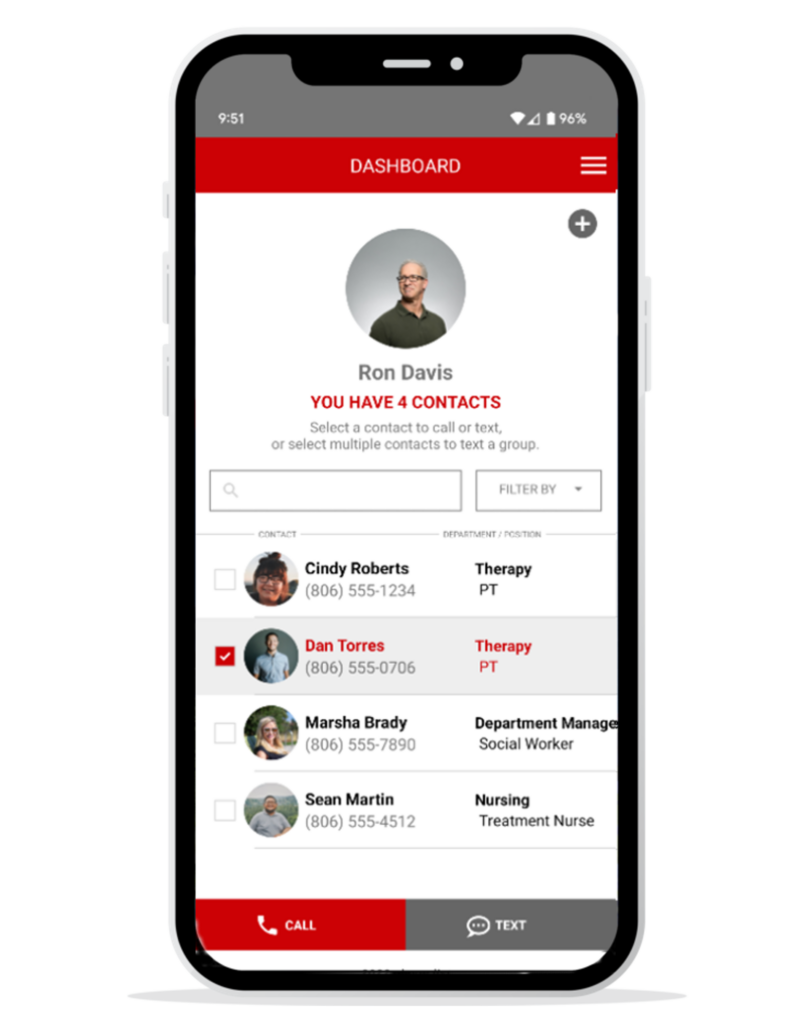
Contact Made Easy
The problem? Keeping track of your employee or organizational phone numbers.
Your Business
Phone List takes the place of paper lists or phone trees and puts all of your employees’ contact information in one place. Your list will always stay up to date, because your employees add and remove themselves. Phone List provides quick access to your employee contact information anytime, anywhere.
Your Organization
Churches, neighborhood associations, sport groups, fraternities and sororities, PTAs, community organizations—just to name a few. Phone List makes staying in touch with members easy. Members can add and remove themselves, keeping the list of phone numbers current. No more searching for a member roster!
Get Phone List
Phone List
—$9.99/month (+ tax)
- Includes the employee’s name, cell phone number, and picture
- Allows you to add departments, position, office, title, and more
- Filters by any category or by first or last name
Recurring payments for Phone List are charged at $9.99 per month using your provided credit or debit card. For ACH or PO payments, please contact us directly.
Why do we charge for Phone List when so many apps are free?
We charge a fee for phone list, because we never sell your data. You know that fine print that most people don’t read called Terms & Conditions? Ours states that we never sell your data. Other apps can get paid for selling that info.

Subscribe to your 30-day free trial.
Receive your organization’s unique phone number.
Share the phone number with your organization.
Your life just got easier!
Easy to Use
Need to update your employee or organization phone list? We make it easy for everyone!
Affordable
For one low monthly rate, you can have up-to-date employee or member contact information at your fingertips. Literally.
Disaster Plan Compliant
Maintaining an accurate employee or member phone list is required for disaster plans in many organizations. Use Phone List, and check this item off. No headaches!
Paperless
No need to maintain and update paper phone lists. Instead, Phone List stores them for you digitally.
Convenient
Employees or members keep their own contact information up-to-date through automated notifications. No need to keep track of their phone numbers.
Simple
When you need to contact employees or members, just grab your phone. Everything you need to find fill-ins is at your fingertips. And accurate.
Easily Update
Your Phone List
With the Phone List app, employees or members text their information and add themselves. After they upload their contact information, managers and admins can easily access it and keep everyone updated with important organization information.
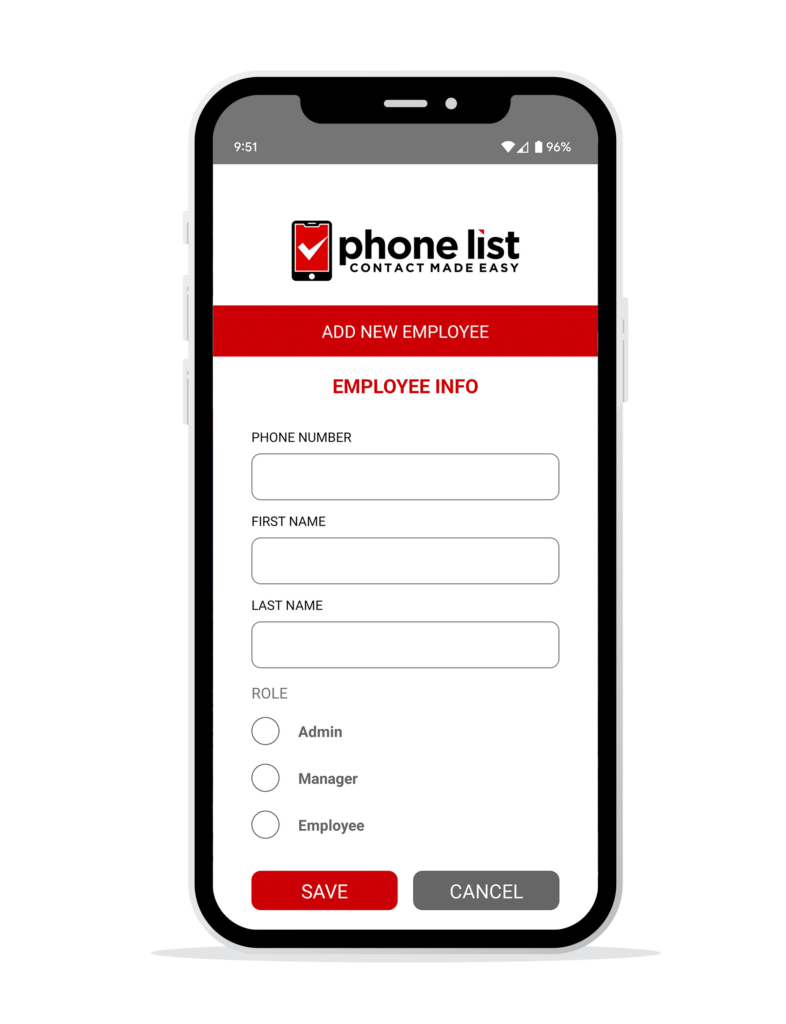
Phone List exists to make your life easier.
Here's how it works
Businesses Sign Up
Send a Selfie
Answer Questions
Add to Database
Bi-Weekly or Monthly
Manager or Admin
Have Questions? Look Here.
If you’ve got questions, we’ve got answers. Phone List couldn’t be simpler to use, but sometimes you need a little help to get started. We’ve got you covered!
Exactly that! When employees or members receive the “send a selfie” request, they should reply with their favorite photo of themselves. They can take a photo or select an existing photo.
The Phone List administrator chooses whether update requests are sent to employees bi-weekly or monthly, based on which option is more effective for their organization. Employees will receive a text at that frequency, asking whether they still work there. If they answer no, then they are deleted from the system. If they answer yes, then they are asked to either confirm or update their contact information. Your Phone List will always be up-to-date.
Yes! To send the same message to multiple employees, select each employee, and then click the Text button at the bottom. Enter the information, then click Send. Done!
Yes, you can. Just select the employee, swipe right, and then confirm that you want to delete that person. Simple!
No, Phone List is a convenient database of phone numbers. When you need to contact an employee or member, it’s as easy as selecting the name(s) and using your phone’s texting or calling app to get in touch.
You have that feature, but are you using it? Your timekeeping software requires someone to continually monitor and manually update your employees’ info. With Phone List, employees can add, remove, and update their own info. And that’s time and money saved!
Our Goal
At Phone List, our goal is to help organizations make their employee or member phone lists easy and convenient. No more need for paper phone lists or chasing down phone numbers. Phone List makes communication simple!
About
After years of working in an industry with high turnover, we know firsthand how difficult it is to keep up with employee phone numbers. We developed Phone List to make this one part of the job easier.


